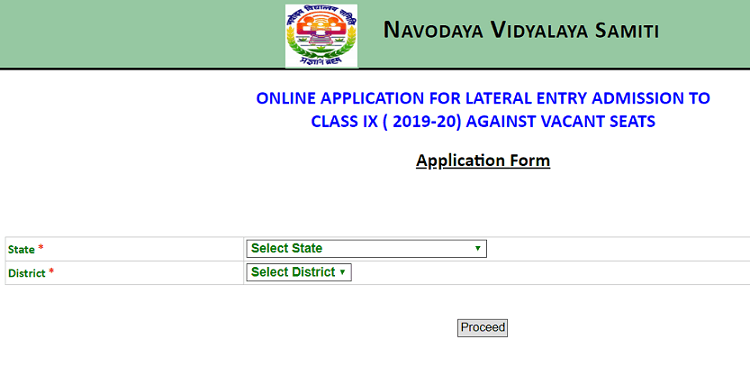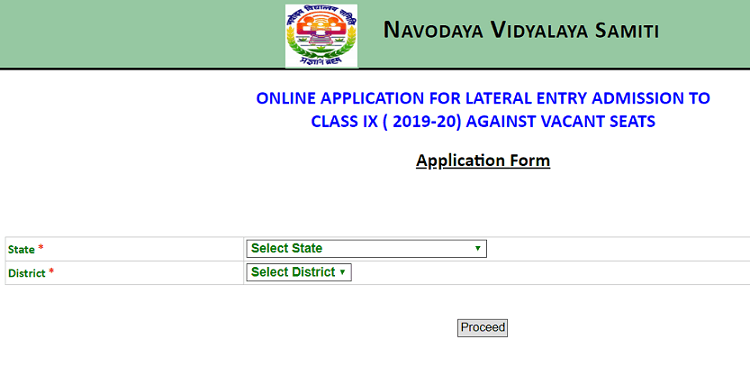
Navodaya 9th Class Admission Form 2021-22, Apply for JNVS CLASS IX Online Application at navodaya.gov.in – NVS online Application process for lateral entry admission to Class IX (2021-22) Against vacant seats has been started from 15th January 2021. The interested and eligible students can apply online through official portal i.e https://www.nvsadmissionclassnine.in/nvs/applicantRegistration. Students can check the official notification for Navodaya 9th Class Entrance Exam here in pdf file.
Navodaya Vidyalaya Class 9 Lateral Entry Test Admission Form 2021-22
Earlier Navodaya Vidyalaya Samiti has uploaded the official notification for the admission test in Jawahar Navodaya Vidyalayas for admission in Class ix during 2021-22 against vacant seats. JNV Class 9th Online applications form will be filled from 15th October 2020 onwards. The Last date to apply for Class-IX Lateral Entry test is 30th November 2020.
NVS JNV Class ix Admission 2021-22 Important Dates
Starting Date of Online Application for Class 9th lateral Entry Admission – 15th October 2020
Last Date of applying – 30th November 2020
Navodaya Vidyalaya Lateral Entry Test 2021 Exam Date – 2nd February 2021
Admit Card Release date – 20th January 2021
Navodaya 9th Class Lateral Entry Result 2019 Date – 25th February 2021
Official Website – navodaya.gov.in
How to Apply for Navodaya 9th Class Entrance Test 2021 Application form?
Follow the simple and easy steps to fill the application form for lateral entry admission in Class 9th.
- visit the official website of Navodaya i.e. navodaya.gov.in
- Go to the admission tab in the menu bar
- now navigate the admission notification link
- click on register for class-IX Lateral Entry admission for 2021-22 link
- the link will redirect to https://www.nvsadmissionclassnine.in
- this time click on “Candidate to click here for Registration” link
- Select state and district and click on proceed button.
- After that fill personal details like Name of Candidates, Mothers name, Father’s name, Gender, Aadhar number, Category, Date of Birth and VIII standard Details etc.
- After the preview, the whole application form clicks on the submit button.