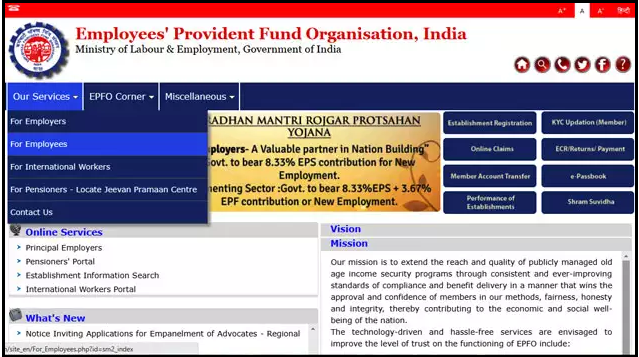
Check Your EPF Balance Online with UAN (Universal Account Number) with 4 easiest methods. The Employees Provident Fund (EPF) is a means of providing better retention benefits to private sector employees, in which better interest is received from common deposit schemes and income tax. Now Employee can check their EPF balance via SMS, by giving a missed call, via the EPFO app, and the EPFO portal.
Official website – https://www.epfindia.gov.in
Use these 4 methods to check your EPF balance Online and Offline:
- Using EPFO Portal
- Sending an SMS
- By giving a Missed Call
- By using the EPFO app (Umang App)
1. Check EPF balance Using EPFO Portal
First Employee has to activate the UAN which is Universal Account Number to know the EPF Passbook Statement and Balance.
Step 1. Visit the Official EPFO website, and find the menu tab named ‘Our Services’ and click on
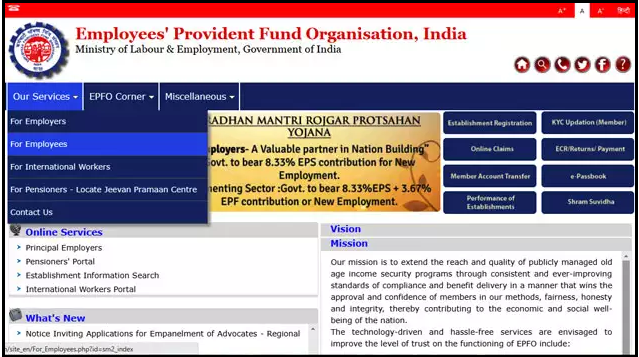
Step 2. Now, click on the option ‘Member passbook’ under the option “Services.”
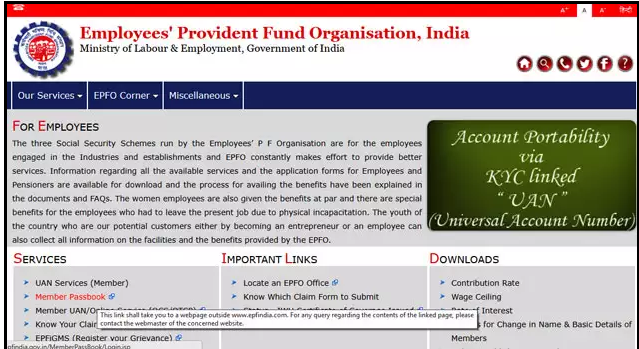
Step 3. when you click on Member Passbook Link, then it will redirect to

After Login to EPF Acount, You can check EPF Passbook and account Balance.

